Employee Online Timesheets Tracker
Automate time tracking and boost productivity with our employee online timesheets tracker. Assign billable rates and get automated timesheets that will streamline payroll.











Why Choose Our Online Employee Timesheet Software
Track employee hours in a smarter way with the leading employee online timesheets tracker.
Effortless time tracking
WebWork online employee timesheet software offers a user-friendly platform where your team can log their hours with just a few clicks. The intuitive interface ensures that your employees can easily submit their timesheets, reducing errors and saving time. Meanwhile, you can review and approve timesheets quickly as you get them delivered to your inbox.
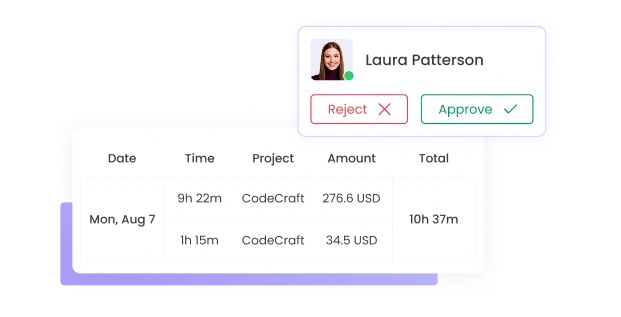
Automated online timesheets tracking
Let our automated online timesheet system handle calculations for you. Automation features like reminders ensure that timesheets are submitted on time, and real-time notifications keep everyone in the loop. This not only saves time but also enhances timesheet accuracy across the board.
Real-time data access
Stay connected with your team’s progress with our employee online timesheets tracker. Our employee online timesheets tracking software lets you monitor employee hours, project timelines, and resource allocation instantly. This level of transparency and accessibility enables you to make informed decisions on the fly, optimize workflows, and address issues proactively.
Effortless Timesheet Approval Process
Use our effortless timesheet approval process to review, approve, or request changes to submitted timesheets. Our automated notifications keep both you and your employees informed throughout the approval cycle, reducing delays and streamlining payroll processes.
-
Reduced administrative overhead
-
Improved accuracy
-
Enhanced accountability
-
Faster payroll processing
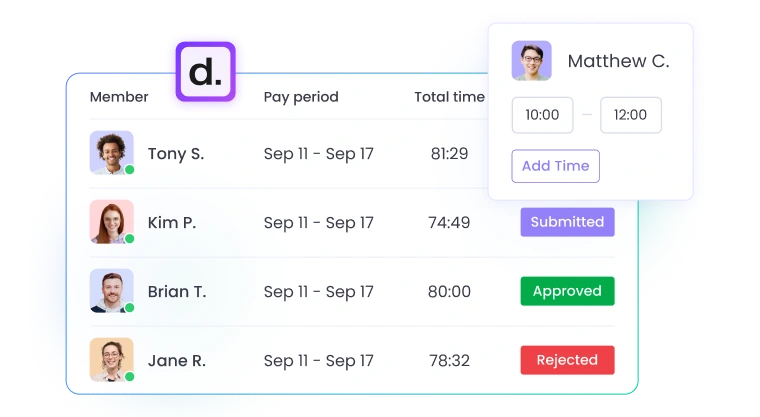
Get Timesheets Sent to Deel
Integrate WebWork with Deel and get timesheets delivered there. If you use Deel for employee payroll processing, we can simplify timesheet approval for you. Assign timesheet approvals to employees, connect with Deel instantly, and get timesheets sent there automatically.
WebWork will send timesheets at your set pay period: daily, weekly, bi-weekly, twice a month, monthly, and at a custom pay period.
Explore Deel Integration100% AI-Powered Timesheets Tracker
Transform timesheet tracking with AI. Get tailored employee timesheet analysis and make smarter decisions. WebWork AI uses intelligent algorithms to analyze and provide you with strategic solutions. See the irregularities and burnout patterns in each employee’s performance and take proactive measures.
Explore WebWork AI
Key Features of Our Online Timesheets Tracking Software
A set of powerful key features make WebWork the leading employee online timesheets tracker.
User-friendly interface
Our online timesheet app’s user-friendly interface and smooth user experience give it an advantage over competitors. The clean layout reduces the learning curve, ensuring your team can focus on what they do best. Other than automated time tracking, employees can also log their hours easily. Similarly, managers can approve timesheets with a click.
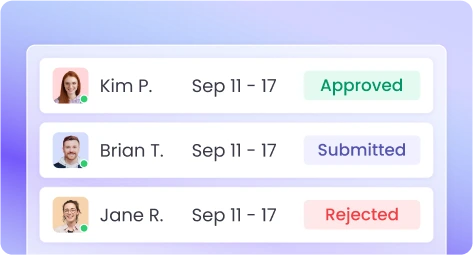
Automated reminders
When employees submit their timesheets you get notified and get the timesheet in your inbox to review and approve them. Such automated reminders ensure that you don’t forget to review tracked time and ensure accurate timesheets. Employees will be similarly reminded to submit their timesheets at the end of the set pay period. This will eliminate delays and missed entries.
Flexibility and control
You get flexibility and control over your team’s tracked time and timesheets. You have complete authority to edit, add, or remove time entries of any duration, ensuring that the data reflects actual work accurately. Whether you need to fix an error, add missed time, or remove unnecessary entries, WebWork gives you the power to manage timesheets your way.
Role-based permissions
Control access to timesheet data with role-based permissions. WebWork allows you to assign member types like Executive Managers, Team, and Project Managers, each with a different set of permissions. You can select who will have access to timesheets and approve them to ensure data privacy and security.
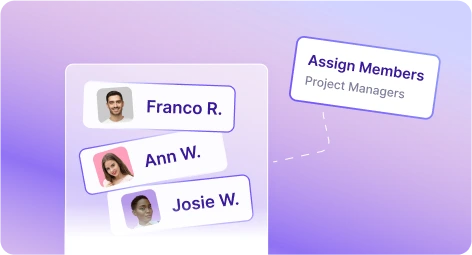
Tailored Solutions for Your Business Needs
Employee online timesheets tracker designed with business goals in mind.
Thousands Choose WebWork Time Tracking Software





47,2M+
Hours Tracked
2,4M+
Tasks Completed
160+
Countries
289K+
Projects Succeeded
Pricing Plans That Offer Value
Choose the pricing plan that meets your business needs. WebWork offers price packages at optimal prices yet superior value.
PRO
$3.99
per user/month
Unlimited time tracking
Unlimited members
Unlimited projects
Productivity metrics
App and web usage
Custom Plan
Let’s discuss custom pricing specific to your company’s needs.
Everything in Premium
Feature on demand
Custom API
Concierge account setup
Custom dashboard
Custom reports
Can this employee online timesheets tracker be used offline?
Yes. You can use WebWork offline to track time. However, it needs to be started when there is a connection. Later, in case the connection is lost, the tracker will continue working and sync the tracked data when the connection is back.
Can we use this timesheet app with other business-specific software?
Yes. You can integrate WebWork with more than 15 other tools. If the tool you need is not supported, you can make a request and our engineering team might enable it for you.
Can I edit the timesheets of other members?
Yes. If given editing permission from timesheet settings, any workspace member can edit timesheets. The Workspace Owner decides which member types can edit the time of other members.